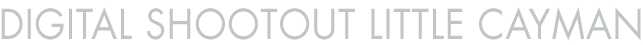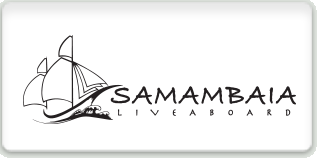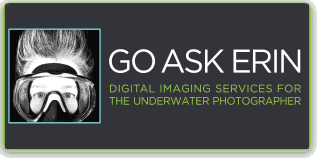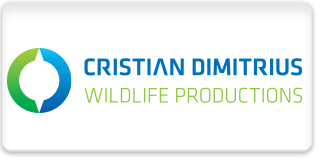PHOTOGRAPHY SEMINARS
Wide Angle Photography Basics - Berkley White
Wide angle can be the easiest form of underwater photography with a few basic rules. These are the
fundamentals that will give you repeatable results with the fewest dials and buttons to turn.
Easy Macro 101 - Jim Decker
Everything you need to get started shooting macro. I'll take a simple approach to macro shooting
that will be the basis of all macro techniques going forward. In addition to focus, I'll cover manual
exposure and show how easy it is to do by changing only 1 setting in the water.
The DSO Changed My Life. It Can Change Yours Too - Erin Quigley
I first attended the Digital Shootout in 2008 as a complete novice to underwater photography, totally
insecure, and in awe of the photos I'd seen from the pros. I never thought I'd be able to shoot like
them, but I still wanted to know their magic. Jump to 2022, as I'm celebrating my eleventh year as
part of the Digital Shootout staff. The DSO led to life-long friendships, intense creative growth, a giant
mid-life career change, and even induction into the Women Diver's Hall of Fame!
Take the advice of a seasoned DSO veteran in order to get the absolute most out of your time here in
Bonaire. The Digital Shootout changed my life - it can change yours too!
Close Focus Wide Angle - Berkley White
CFWA images are the hallmark of underwater photography. We will break it down to it's basics with a
step by step guide to get your images standing out from the crowd.
Advanced Macro and Snooting - Jim Decker
In this class I'll go over more advanced concepts such as adding in a second strobe, more lighting
technics, and thinking about backgrounds. I'll simplify how to shoot with a snoot to take your macro
shots to the next level.
The Zen of Underwater Strobe Placement - Jim Decker
I often get asked "Where do I put my strobes?" to which my response is "What do you want to
light?" By asking this simple question, learn where to place your strobes for what YOU want to light
and improve both your lighting and your composition.
Sunballs & Lightrays - Berkley White
With the right camera settings sunballs and lightrays can be quite easy. We'll break down the simple
strategies to capture the most epic rays possible.
Weird Lenses - Jim Decker
Ever get stuck in a photo rut? Add some weird lenses to the mix! I'll go over gadgets you can add to
your arsenal for some different and dramatic looks.
Super Macro - Todd Winner
Tips and techniques to get the most from your wet mount macro lenses and other super macro
equipment.
Optics That Will Inspire Your Imagination - Todd Winner
Todd will run through the inspirational optics available from Nauticam from macro to wide angle and
inbetween.
LIGHTROOM + PHOTOSHOP SEMINARS
Essential Lightroom 1 - The Library Module aka Don't Cheat on Lightroom - Erin Quigley
The Lightroom Library is Mission Control for all things organizational in your editing workflow. It
doesn't sound sexy, but organization and asset management are Lightroom's superpowers. Master
the Lightroom Library, and you'll never wonder where the #$@! your images are ever again.
Essential Lightroom 2 - The Develop Module aka the Artsy Part - Erin Quigley
The Develop Module is Lightroom's darkroom. It's where the magic happens. Learn how to maximize
the potential in your images with Lightroom's amazing post-production tools.
Ban the Cyan - Take Control of Ugly or Unwanted Blue - Erin Quigley
Our valiant strobes are warriors in a battle to restore warm color to underwater scenes, but most of
us do an inconsistent, if not outright terrible job of using them. This session will show you how to use
Lightroom to dial in the blues you want, while vanquishing the ones you don't. You'll use these tools
on every image. No kidding.
Out Damn Spot - The Basics of Backscatter Removal - Erin Quigley
There's no magic bullet for getting goo out of your pictures in post. Lightroom's spot removal tool is
woefully unprepared for the sheer volume of backscatter that underwater photographers throw at it.
Nothing gags Lightroom faster than two or three hundred spot removals shoved down its throat. In
this session, we'll start with Lightroom, then introduce Photoshop's smarter, more powerful array of
dust dissolvers.
Let There Be Light - Repositioning Your Strobes in Post - Erin Quigley
Lighting is hands-down the single most difficult technical element of underwater photography, as
evidenced by the thousands of potentially killer shots that we murder with poorly placed strobes,
malfunctioning strobes, strobes at the wrong power, strobes burning out the reef, strobes in the shot,
and every other crappy thing that can happen with strobes. Luckily, Lightroom has a Masking panel
full of kickass lighting gear, and is happy to help you re-light your images in post. You've just got to
know how to ask nicely.
All Skill Levels Welcome Daily in The Creative Cave
The Creative Cave can be found in the Capture 1 meeting room near the spa, and will be open from
approximately 1:30 pm – 4pm daily for all your personalized Lightroom questions. See program for
more details.
VIDEO SEMINARS
Underwater Video Basics - Berkley White
Learn how simple it can be to start adding video to your skill set. We'll cover essential camera controls
and settings for total beginners and intermediate shooters.
Video White Balance - The quickest way to better color - Hergen Spalink
Want better color in your video? Understanding the concept of white balance and its practical application
is crucial. We'll demystify this important tool and give you the tips and tricks you'll need to
start getting better looking clips in-camera and minimize your time in post.
Video Editing Basics - James Emery
Follow along as I show you my simple editing workflow, to create an engaging underwater video in
Adobe Premiere Pro. I will cover the basics of Premiere's new workspace and workflow. You will learn
how to: import footage and create a new project, edit your footage to music, and export your video
to YouTube.
Video Color Correction: Scopes, Wheels and Curves - Hergen Spalink
Not sure where to start when it comes to correcting minor or major color issues in your underwater
video? Want to get consistent color across your clips? In this seminar you'll learn to analyze, visualize
and correct common color problems in post.
My 5 Biggest Tricks for Pro Video - Cristian Dimitrius
If you are passionate, driven, and focused in what you do, if you are good at it, people that matter will
notice. These are the 5 ways I became successful as a professional cinematographer and you should
use them too.
Telling A Better Story in Video - Cristian Dimitrius
What is the difference between professionals and amateurs? Professionals shoot sequences. Take
your video to the next level and become a story teller.
Manipulating Video Time in Premiere - Joel Penner
If you want to play your videos back in real time, that's fine. But if you want a more cinematic look,
and slow things down or speed things up to add interest, then this session on Time Manipulation is
for you!
Deconstructing A Week In The Life Video - Joel Penner
In this inspirational evening session, Joel Penner will show you how he plans and executes the
creation of The Digital Shootout final Event Videos. You can follow this formula to achieve success
with your own Underwater Trip Videos.
The Dark Arts of Premiere - Joel Penner
It's always best to nail the shot "in camera", but sometimes that doesn't happen. In this session, we'll
cover stabilizing your footage with Warp Stabilizer and learn about other ways to make your footage
look as silky smooth as possible. There's also an amazing new feature in Premiere that must be
covered... Remix Tool! Lastly, what happens when your video clip is a little static? Learn how to add
motion to a clip in post. |